Deadline to Apply for May 2025 Graduation
Degree applications are required for both bachelor's degrees and undergradaute certificates.
How to Apply for your Degree:
- Review your MyUK GPS audit to confirm all requirements will be met by your semester of graduation.
- If your programs listed in myUK GPS do not match the programs you intend to complete, submit a change request using the Online Major Change system. Do this before applying for your degree.
- Sign into your MyUK account (myuk.uky.edu) and apply for your degree using one of the following methods:
- Go to the MyRecords tab and click on the ‘Apply for Degree’ tab on the left-hand menu.
- In your GPS degree audit – navigate to the GRADUATION section of your audit and click on the green ‘Apply for graduation’ icon.
- If participating in the Commencement Ceremony, you must register separately. Please visit www.uky.edu/commencement for more information.
-
Apr 1 2025 (All day)
-
A&S Graduation Office
-
202 Patterson Office TowerLexington, KY 40506United States
-
A&S Graduation Office